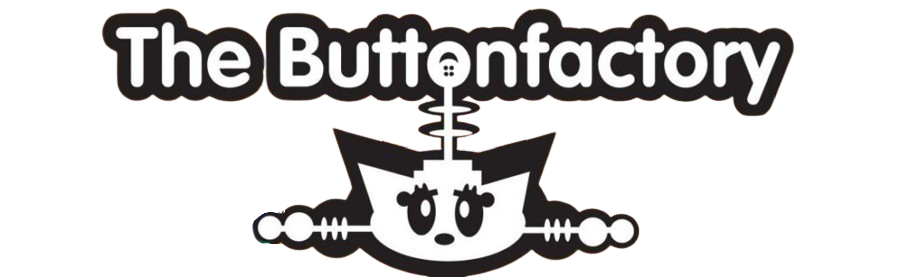Latest News
- PowerBI -Fix: The import List.ConformToPageReader matches no exports. Did you miss a module reference?
- IBM Watson assistant – Live web chat integration
- Golang and that strange asterisk and ampersant
- Protected: Simple JSON codes mockup voor Watson Assistant
- IBM Cloud platform Watson API – CLI Tools Error: NO CF API endpoint set
- Deploy linked Azure Resource Manager templates with a SAS token